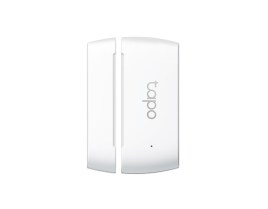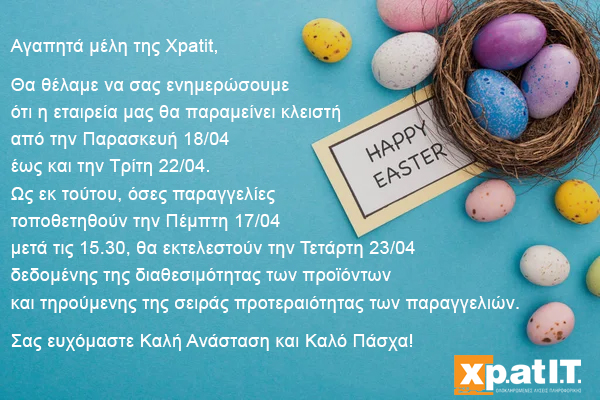TP-LINK UB400 V2 Bluetooth 4.0 Nano USB Adapter

- Περιγραφή
- Χαρακτηριστικά
- Λήψεις
- Γνώμες πελατών
| • Bluetooth 4.0 – Applies advanced Bluetooth 4.0 with low energy (BLE) technology and it is backward compatible with Bluetooth V3.0/2.1/2.0/1.1 • Driver Free – Plug and Play for Win 8, Win 8.1, Win 10, and Win 11 • Nano-Sized – Ultra-small for convenient portability with reliable high performance • Supported Operating System – Supports Windows 11/10/8.1/8/7 |
Link to Your Computer via Bluetooth
UB400 turns Non-Bluetooth PC or laptop into Bluetooth-capable. Just connect your Bluetooth devices to your computer and enjoy it with ease. It supports 7 Bluetooth devices at most.
Broad Operation Range
With a transmission distance of up to 10 m, you can enjoy lossless music via your Bluetooth headset without hovering around your computer.
†The data of distance applies in an environment with few shelters.
Nano-Sized — Plug in and forget
A sleek, ultra-small design means you can insert the nano adapter into any USB port and simply keep it there, no matter when you are traveling or at home.
Plug and Play for Win 8, Win 8.1, Win 10, and Win 11
For Win 8, Win 8.1, Win 10, and Win 11, just plug UB400 into your computer to enjoy a fast, convenient Bluetooth connection.
*For Win 7, you need to install the driver from https://www.tp-link.com/en/download/UB400.html
Actual network speed may be limited by the rate of the product's Ethernet WAN or LAN port, the rate supported by the network cable, Internet service provider factors and other environmental conditions.
| Εγγυήσεις - Επιστροφές: | |
| Επιστροφή Χρημάτων: | Επισκευή - Αντικατάσταση: |
| 20 ημέρες | 24 μήνες |
| HARDWARE FEATURES | |
| Standard | Bluetooth 4.0 |
| Interface | USB 2.0 |
| Dimensions(WxDxH) | 14.8 x 6.8 x 18.9 mm |
| OTHERS | |
| System Requirements | Supported operating systems include Win 11/10/8.1/7 † |
| Environment | Operating Temperature: 0°C~40°C Operating Humidity: 10%~90% non-condensing Storage Humidity: 5%~90% non-condensing |
| Package Contents | Bluetooth 4.0 Nano USB Adapter Quick Installation Guide |
†To ensure compatibility, you may need to update the adapter’s drivers after an OS update. You can check full list of supported OS in the download center at tp-link.com/download-center.
ΕΙΔΑΤΕ ΠΡΟΣΦΑΤΑ